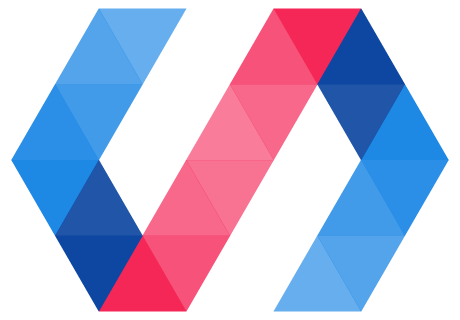Define a custom element
To define a custom element, create a class that extends PolymerElement and pass the class to the
customElements.define method.
By specification, the custom element's name must start with a lower-case ASCII letter and must contain a dash (-).
Example:
// Import PolymerElement class
import {PolymerElement} from '@polymer/polymer/polymer-element.js';
// define the element's class element
class MyElement extends PolymerElement {
// Element class can define custom element reactions
connectedCallback() {
super.connectedCallback();
this.textContent = 'I\'m a custom element!';
console.log('my-element created!');
}
ready() {
super.ready();
console.log('my-element is ready!');
}
}
// Associate the new class with an element name
customElements.define('my-element', MyElement);
// create an instance with createElement:
var el1 = document.createElement('my-element');
// ... or with the constructor:
var el2 = new MyElement();
As shown above, the element's class can define callbacks for the custom element reactions as described in Custom element lifecycle.
Extending an existing element
You can leverage native subclassing support provided by ES6 to extend and customize existing elements defined using ES6 syntax:
// Subclass existing element
class MyElementSubclass extends MyElement {
static get is() { return 'my-element-subclass'; }
static get properties() { ... }
constructor() {
super();
...
}
...
}
// Register custom element definition using standard platform API
customElements.define(MyElementSubclass.is, MyElementSubclass);
For more information on extending elements, see Extending other elements in Custom element concepts.
If you don't provide a template for your subclass, it inherits the superclass's template by default. For more information, see Inherit a template from another Polymer element.
Using mixins
You can share code using class expression mixins. You use a mixin to add new features on top of a base class:
class MyElementWithMixin extends MyMixin(PolymerElement) {
}
This pattern may be easier to understand if you think of it as two steps:
// Create a new base class that adds MyMixin's features to Polymer.Element
const BaseClassWithMixin = MyMixin(PolymerElement);
// Extend the new base class
class MyElementWithMixin extends BaseClassWithMixin { ... }
Because mixins are simply adding classes to the inheritance chain, all of the usual rules of inheritance apply.
For information on defining mixins, see Sharing code with class expression mixins in Custom element concepts.
Using legacy behaviors with class-style elements
You can add legacy behaviors to your class-style element using the mixinBehaviors function:
import {mixinBehaviors} from '@polymer/polymer/lib/legacy/class.js';
import {PolymerElement} from '@polymer/polymer/polymer-element.js';
import {MyBehavior} from './my-behavior.js'
import {MyBehavior2} from './my-behavior-2.js';
class XClass extends mixinBehaviors([MyBehavior, MyBehavior2], PolymerElement) {
...
}
customElements.define('x-class', XClass);
The mixinBehaviors function also mixes in the Legacy APIs, the same as if you applied the
LegacyElementMixin. These APIs are required since since legacy behaviors depend on them.