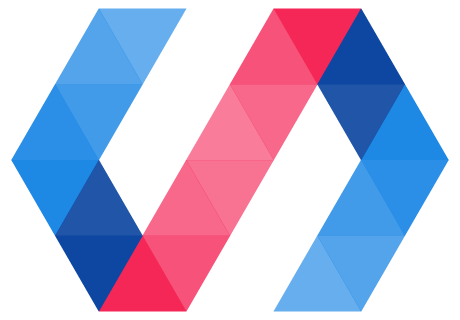Polymer 2.0 includes a number of breaking changes. However, the Polymer team has worked to provide an incremental path for updating Polymer 1.x elements to 2.0.
Polymer 2.0 supports several types of elements:
- 2.x class-based elements use the ES6 class-based syntax supported by the custom elements v1 specification. Recommended for new development in Polymer 2.0.
- 2.x legacy elements use the
Polymerfactory method, and have most of the 1.0 APIs available to them, as well as any new 2.x APIs. - 2.x hybrid elements are elements defined using the legacy
Polymerfactory method, with extra code for backwards compatibility with 1.x. They can run on Polymer 1.8+ as well as Polymer 2.x. As much as possible, hybrid elements should stick to the common subset of APIs supported by 1.x and 2.x. In some cases, they may need to conditionalize code to run in 1.x or 2.x. Maintaining hybrid elements is more complicated than maintaining class-based or legacy elements, since they need to be tested on both 1.x and 2.x.
When porting a large project, you can update to Polymer 1.8 and upgrade elements to 2.0 hybrid style one at a time. After all of the elements have been upgraded, you can test your project against Polymer 2.0.
The Polymer team plans to release a Polymer Upgrade tool to automatically perform a number of the changes required to upgrade 1.x elements to either hybrid or class-based style. The remaining changes require either manual code changes, testing, or both to ensure that your element operates the same in 2.0 as it did in 1.x. The upgrade tool is not available at this time.
See Install Polymer 2.0 for installation instructions.
This upgrade guide is a work in progress. Please report issues on GitHub.
Upgrade strategy
When upgrading an element or app, there are several possible scenarios:
- Upgrading an individual element.
- Upgrading a small application.
- Upgrading a large application that uses many custom, reusable elements.
When upgrading individual elements, you can choose to upgrade to either hybrid mode (if supporting both 1.x and 2.x simultaneously is important), or to upgrade directly to legacy mode or class-based mode. For simple elements, just updating the DOM template and styling may be enough to get the element running in 2.x legacy mode.
For a small application, converting your own elements to hybrid mode is probably not useful. The simplest incremental approach is to convert each element's DOM template first and get it running in legacy mode. Then you can port elements to class-based mode as desired.
For large applications, where you have written many of your own reusable elements, you may want to upgrade elements individually to hybrid mode.
Before you begin
Before you start the upgrade, there's a couple of things you need to do.
- Update the Polymer CLI.
- Create a new branch or workspace.
- Update bower dependencies.
Update the Polymer CLI:
npm update polymer-cli
Create a new branch or workarea
You'll want to work in a new branch or workarea so you don't break the existing, 1.x version of your element or app.
Update bower dependencies
Follow these steps to update your bower dependencies:
-
Remove the existing
bower_componentsfolder.rm -rf bower_components -
Update the Polymer version in
bower.jsonto the latest versions.Component Version Polymer ^2.0.0webcomponentsjs ^1.0.0web-component-tester ^6.0.0Polymer elements ^2.0.0A list of 2.0-compatible Polymer elements can be found on the About Polymer 2.0 page.
If you previously installed one of the 2.0 release candidates, you should remove your
bower_componentsfolder and reinstall all components.Example dependencies
"dependencies": { "app-layout": "PolymerElements/app-layout#^2.0.0", "app-route": "PolymerElements/app-route#^2.0.0", "iron-flex-layout": "PolymerElements/iron-flex-layout#^2.0.0", "iron-icon": "PolymerElements/iron-icon#^2.0.0", "iron-iconset-svg": "PolymerElements/iron-iconset-svg#^2.0.0", "iron-localstorage": "PolymerElements/iron-localstorage#^2.0.0", "iron-media-query": "PolymerElements/iron-media-query#^2.0.0", "iron-pages": "PolymerElements/iron-pages#^2.0.0", "iron-selector": "PolymerElements/iron-selector#^2.0.0", "paper-icon-button": "PolymerElements/paper-icon-button#^2.0.0", "polymer": "Polymer/polymer#^2.0.0", "webcomponentsjs": "webcomponents/webcomponentsjs#^1.0.0" }, "devDependencies": { "web-component-tester": "^6.0.0" }, -
Install the new dependencies.
bower install
If you are upgrading the element to hybrid mode, you can add extra sets of bower dependencies so you can test against multiple versions of Polymer easily. For details, see Manage dependencies for hybrid elements.
Upgrade an element
When upgrading an individual element, start by updating the DOM template and styling. For simple elements, this may be the only change you need to make to run in hybrid or legacy mode.
Shadow DOM template and styling
Polymer 2.0 elements create shadow DOM v1 shadow trees. As such, user code related to scoped styling, distribution, and events must be adapted to the native v1 API.
- All elements need to update their shadow DOM template and styling as described in DOM template and Shadow DOM styles.
DOM Template
All elements need to update their shadow DOM templates and styling as described in this section.
Quick summary:
- Remove deprecated patterns in the DOM module (
<dom-module>usingisorname; styles outside of the template). - Update your element's DOM template to use the new
<slot>element instead of<content>. - Update styles to use the
::slotted()selector in place of ::content. - Remove any
/deep/and::shadowCSS rules. - Update any URLs inside the template.
These changes are detailed in the following sections.
Remove deprecated patterns in DOM module
Your <dom-module> must set the id property to specify the element name. Polymer 1.x accepted
the deprecated is or name as alternatives.
Make sure your element's styles are defined inside the template. Defining styles outside the template was deprecated in Polymer 1.x and is no longer supported.
Before
<dom-module name="blue-element">
<template>
<div>I am blue!</div>
</template>
<style>
:host { color: blue; }
</style>
</dom-module>
After
<dom-module id="blue-element">
<template>
<style>
:host { color: blue; }
</style>
<div>I am blue!</div>
</template>
</dom-module>
Replace content elements
-
Change
<content>insertion points to<slot>elements. -
Change
<content select="...">to named slots:<slot name="...">.
Before
<!-- element template -->
<dom-module id="my-el">
<template>
...
<h2>
<content select=".title"></content>
</h2>
<div>
<content></content>
</div>
</template>
</dom-module>
...
<!-- usage -->
<my-el>
<span class="title">Mr. Darcy</span>
<span>Fun at parties.</span>
</my-el>
After
<!-- element template -->
<dom-module id="my-el">
<template>
...
<h2>
<slot name="title"></slot>
</h2>
<div>
<slot></slot>
</div>
</template>
</dom-module>
...
<!-- usage -->
<my-el>
<span slot="title">Mr. Darcy</span>
<span>Fun at parties.</span>
</my-el>
Note that if you're using <content select="..."> anywhere in your code, this means a change to
your element's contract, and everyone using your element will need to update to use slot names.
Limitation. Slots can only be selected explicitly, by slot name. It's impossible to select
content implicitly, based on a tag name or an arbitrary selector like :not(.header).
Before: implicit selection
<!-- element template -->
<dom-module id="my-el">
<template>
...
<div class="header">
<!-- Selection by tag name isn't supported.
This element must be redesigned to work with
Shadow DOM v1. -->
<content select="h2"></content>
</div>
<div class="body">
<content></content>
</div>
</template>
</dom-module>
<!-- usage -->
<my-el>
<h2>Mr. Darcy</h2>
<span>Not so fun at parties.</span>
</my-el>
After: explicit selection
<!-- element template -->
<dom-module id="my-el">
<template>
...
<div class="header">
<!-- Shadow DOM v1 version uses explicit slot name -->
<slot name="header"></slot>
</div>
<div class="body">
<slot></slot>
</div>
</template>
</dom-module>
<!-- usage -->
<my-el>
<h2 slot="header">Mr. Darcy</h2>
<span>Not so fun at parties.</span>
</my-el>
Although these examples show only a single element being assigned to a slot, any number of elements can be assigned to the same slot. For example:
<my-el>
<h2 slot="header">Mr. Darcy</h2>
<p>Not so fun at parties.</p>
<p>Improves on further acquaintance.</p>
</my-el>
Here, both paragraphs are assigned to the default slot.
Default slot versus default insertion point
In shadow DOM v0, a default insertion point (one without a
select attribute) consumes all nodes not matched by a previous insertion point. In v1, a
default slot (one without a name attribute) only matches content with no slot attribute. In
other words, a node with a slot attribute is never distributed to the default slot.
<!-- shadow DOM v0 template -->
<template>
<!-- this insertion point gets everything -->
<content></content>
<!-- the following insertion point never matches anything; the default
Insertion point is greedy. -->
<content select=".special"></content>
</template>
<!-- shadow DOM v1 template -->
<template>
<!-- this slot gets any top-level nodes that don't have slot
attributes. -->
<slot></slot>
<!-- the following insertion point gets any top-level nodes that have
slot="special". -->
<slot name="special"></slot>
<!-- top-level nodes that have slot attributes with other values
don't get distributed at all. -->
</template>
If you have complex distributions, and you're trying to upgrade to hybrid elements, you may need
to place both <content> and <slot> elements in the template.
Multilevel distribution
Multilevel distribution works differently in shadow DOM v1. In v0, content was redistributed at each
level. For example, an element with class="title" can be distributed through several insertion
points and eventually selected by a <content select=".title">.
Document content
<!-- v0 redistribution example -->
<parent-el>
<span class="title">My Title</span>
</parent-el>
Shadow DOM of <parent-el>
<child-el>
<content></content>
</child-el>
Shadow DOM of <child-el>
<h2>
<!-- matches the span from the main document! -->
<content select=".title"></content>
<h2>
By contrast, in v1, a host's light DOM nodes are only assigned to slots in the host's shadow DOM,
based on the slot attributes on those light DOM nodes. For a parent element to redistribute
content to a named slot, it must use a slot with a slot attribute.
<!-- v1 redistribution example -->
<parent-el>
<span slot="header-text">My Title</span>
</parent-el>
Shadow DOM of <parent-el>
<child-el>
<!-- matches span[slot=header-text] above, targets content for
slot[name=title] below -->
<slot slot="title" name="header-text"></slot>
</child-el>
Shadow DOM of <child-el>
<h2>
<!-- matches the span from the main document! -->
<slot name="title"></slot>
<h2>
Using the v0 approach does not work in v1. Given the same user markup:
<parent-el>
<span slot="title">My Title</span>
</parent-el>
Shadow DOM of <parent-el>
<child-el>
<!-- default slot doesn't match span[slot=title] -->
<slot></slot>
</child-el>
Shadow DOM of <child-el>
<h2>
<!-- doesn't match the default slot from parent-el -->
<slot name="title"></slot>
<h2>
All elements: Update URLs in templates
In Polymer 1.x, URLs in attributes and styles inside element templates were re-written to be relative to the HTML import that defined the element. Based on user feedback, we are changing this behavior.
Two new properties are being added to Polymer.Element: importPath and rootPath. The
importPath property is a static getter on the element class that defaults to the element
HTML import document URL and is overridable. It may be useful to override importPath when an
element template is not retrieved from a dom-module or the element is not defined using an
HTML import. The rootPath property is set to the value of Polymer.rootPath which is globally
settable and defaults to the main document URL. It may be useful to set Polymer.rootPath to
provide a stable application mount path when using client side routing. URL's in styles are
re-written to be relative to the importPath property. Inside element templates, URLs in
element attributes are no longer re-written. Instead, they should be bound using importPath or
rootPath where appropriate. For example:
A Polymer 1.x template that included:
<img src="foo.jpg">
In Polymer 2.x should be:
<img src$="[[importPath]]foo.jpg">
The importPath and rootPath properties are being ported back to Polymer 1.x, so they can be used
by hybrid elements.
Shadow DOM styles
Update styles in your shadow DOM to match v1 specifications:
- Replace
::contentselectors with::slotted()selectors. - Remove
/deep/and::shadowselectors, if you're still using them. - Remove
:rootselectors. - Update custom property syntax.
- Wrap
custom-styleelements.
Replace content selectors
Replace any ::content CSS selectors with ::slotted(selector) where
selector is compound selector
that identifies a top-level distributed child.
That is:
::slotted(.foo)
is equivalent to:
::content > .foo
Example of ::slotted
<dom-module id="slotted-el">
<template>
<style>
#container ::slotted(*) {
color: blue;
}
#container ::slotted(.warning) {
color: red;
}
</style>
<div id="container">
<slot></slot>
</div>
</template>
</dom-module>
<!-- usage -->
<slotted-el>
<div>
I'm colored blue.
</div>
<div class="warning">
I'm colored red.
</div>
<div>
<span class="warning">Surprise! Not red.</span>
</div>
</slotted-el>
In shadow DOM v1, you cannot select a descendant of a top-level distributed child. For example, you can't select the span in the previous example like this:
#container ::slotted(*) span { ... }
No selectors can follow the ::slotted() selector.
For more information, see Styling distributed nodes in the Web Fundamentals article on shadow DOM.
Remove deep and shadow selectors
If you still have any /deep/ or ::shadow selectors in your project, it's time to remove them.
They don't work at all in shadow DOM v1.
There's no direct substitute for shadow-piercing selectors.To let users customize your element, custom CSS properties are probably the best option.
Replace root selectors
If you're using the :root selector inside an element's template, replace it with:
:host > * { ... }
(If you're using :root selection inside a custom-style, replace it with the html selector.)
In 1.x, you can use either of these selectors to override custom properties set at a higher level. For example, the following rule in the main document:
style-me {
--my-theme-color: blue;
}
Overrides a :host rule in style-me's shadow root, because they match the same element, but the
main document styles comes earlier in the cascade order. :host > * applies a ruleset to all of the
top-level children in the host's shadow tree, which doesn't conflict with the rule in the main
document.
Before
<style>
:root {
--my-theme-color: red;
}
</style>
After
<style>
:host > * {
--my-theme-color: red;
}
</style>
Update custom property syntax
When applying custom properties, Polymer 1.x accepted this incorrect syntax for specifying a default
value to a var() function:
Before
color: var(--special-color,--default-color);
By specification, the default (or fallback) is a CSS value, not a custom property name. To use a
custom property as a default, add a nested var() function.
After
color: var(--special-color, var(--default-color));
In addition, you must update the syntax of any @apply rules to match the proposal, which doesn't
use parentheses.
Before
@apply(--my-mixin);
After
@apply --my-mixin;
Wrap custom-style elements
While custom elements v1 supports customized built-in elements, Polymer 2.0 does not currently use
them. Instead, it introduces a new <custom-style> element that wraps a <style> element.
- Hybrid projects. Wrap your existing
<style is="custom-style">elements with<custom-style>elements. - 2.0-only projects. Replace your existing
<style is="custom-style">elements with<custom-style>elements. - All projects. Ensure the
<custom-style>element is placed in the document's body, or as the last element in the<head>. - All projects. Replace any
:rootselectors withhtml, and update custom property syntax as described in Update custom property syntax.
Custom-style placement. The <custom-style> element should be placed in the document's
<body>, or just before the closing tag for the <head> element. Why? Only certain elements
can appear inisde a document's <head> element. <style> elements are allowed, but custom
elements like <custom-style> are not. If the browser encounters a <custom-style> tag inside
<head>, it will close the <head> element and move the <custom-style> and any following
tags to the body.
Before
<style is="custom-style">
/* In a 1.x custom-style, :root can be used to set global defaults */
:root {
--my-theme-color: #9C27B0;
}
</style>
After (hybrid code)
<custom-style>
<style is="custom-style">
/* In a 2.x custom-style use the html selector to set global defaults */
html {
--my-theme-color: #9C27B0;
}
</style>
</custom-style>
After (2.x-only code)
<custom-style>
<style>
html {
--my-theme-color: #9C27B0;
}
</style>
</custom-style>
DOM APIs
Hybrid elements must continue to use existing Polymer DOM APIs, but may require some changes. Class-based elements should use native DOM APIs.
If your element doesn't do any imperative DOM manipulation, you can skip this section.
- Hybrid elements should continue to use the Polymer DOM APIs, but may require some changes.
- Legacy elements can use the Polymer DOM APIs or the native DOM APIs.
- Class-based elements should use native DOM APIs.
Hybrid elements: update Polymer.dom usage
Hybrid elements need to keep using the Polymer.dom API. However, note that in 2.0, for native
methods and properties that return a NodeList, Polymer.dom APIs also return
NodeList, not Array. If you're using any native
Array methods on the returned object, you need to update your code.
Legacy elements may continue using Polymer DOM APIs or move to native methods as described in Use native DOM methods
Before
_findTextNodes: function() {
// childNodes is an Array
var nodes = Polymer.dom(this).childNodes;
return nodes.filter(function(n) { return n.nodeType = Node.TEXT_NODE });
}
After
_findTextNodes: function() {
// childNodes *might* be a NodeList
var nodes = Polymer.dom(this).childNodes;
return Array.prototype.filter.call(nodes,
function(n) { return n.nodeType = Node.TEXT_NODE });
}
Class-based and legacy elements: use native DOM methods
Class-based elements should use the native DOM APIs instead of the Polymer.dom APIs.
Legacy elements can optionally use the native APIs.
- For standard DOM operations, remove the
Polymer.dom()wrapper. - Use
this.shadowRootin place ofPolymer.dom(this.root). - For events, use the standard v1 event API:
Polymer.dom(event).localTargetbecomesevent.target.Polymer.dom(event).pathbecomesevent.composedPath().Polymer.dom(event).rootTargetbecomesevent.composedPath()[0].
On browsers that lack native shadow DOM v1 support, Polymer 2.0 is designed to be used with the new shady DOM v1 polyfill, which patches native DOM API as necessary to be mostly equivalent to native shadow DOM.
Note that the new ES6 base class, Polymer.Element, lacks many of the DOM helpers, such as
getContentChildren and getEffectiveChildren, defined on Polymer.Base. Polymer encourages the
use of native properties and methods where possible. See Slot APIs for information on
some of the new shadow DOM-related APIs.
The Polymer.FlattenedNodesObserver class can be used to replace the 1.x observeNodes method.
1.x
this._observer = Polymer.dom(nodeToObserve).observeNodes(this._nodesChanged);
2.x
this._observer = new Polymer.FlattenedNodesObserver(nodeToObserve, this._nodesChanged);
In addition, Polymer.FlattenedNodesObserver.getFlattenedNodes(node) can be used to replace the
getEffectiveChildNodes method.
To replace the getEffectiveChildren method, use the getFlattenedNodes helper method, and filter down to just the elements (ignore comments and text nodes):
1.x
var effectiveChildren = this.getEffectiveChildren();
2.x
let effectiveChildren =
Polymer.FlattenedNodesObserver.getFlattenedNodes(this).filter(n => n.nodeType === Node.ELEMENT_NODE)
To replace the getContentChildren method, write platform code to perform this functionality (get the assignedNodes, and filter down to just the elements, ignoring comments and text nodes):
1.x
this.getContentChildren();
2.x
this.shadowRoot
// If you have more than one slot, you can use a
// different selector to identify the slot you're interested in.
.querySelector('slot')
.assignedNodes({flatten:true})
.filter(n => n.nodeType === Node.ELEMENT_NODE)
Polymer.FlattenedNodesObserver is an optional module. If you're loading the polymer-element.html
import, you need to import FlattenedNodesObserver separately.
<link rel="import" href="/bower_components/polymer/lib/utils/flattened-nodes-observer.html">
CSS custom property shim
Polymer 2.0 continues to use a shim to provide limited support for CSS custom properties on browsers that do not yet natively support custom properties (currently only Microsoft Edge and IE). This lets an element expose a custom styling API. The shim is now included as part of the shady CSS polyfill, not in the Polymer library itself.
For class-based elements, support for custom CSS mixins has been moved to a second, optional shim.
The following changes have been made in the shims that Polymer 2.0 uses:
- The shim always uses native CSS custom properties on browsers that support them. This was optional in 1.x, and it introduces some limitations on the use of mixins.
- CSS mixin support has been separated into an optional shim.
- The
customStyleinstance property has been removed. UseupdateStylesinstead. - Invalid custom properties syntax is no longer supported. These changes are described in Shadow DOM styles.
Class-based elements: import the CSS mixin shim
If you are using class-based elements and you are using CSS mixins, import the CSS mixin shim.
CSS custom properties are becoming widely supported, CSS mixins remain a proposal. So support for
CSS mixins has been moved to a separate shim that is optional for 2.0 class-style elements. For
backwards compatibility, the polymer.html import includes the CSS mixin shim. Class-style elements
must explicitly import the mixin shim.
The shim performs a one-time transformation of stylesheets containing CSS custom property mixins. Where possible, mixins are transformed into individual native CSS properties for better performance.
This introduces some limitations to be aware of, which are documented in the shady CSS polyfill README.
The following examples show how to load the CSS mixin shim.
Example: importing CSS mixin shim to top-level file
<!-- load polyfills -->
<script src="/bower_components/webcomponentsjs/webcomponents-lite.js"></script>
<!-- import CSS mixin shim -->
<link rel="import" href="/bower_components/shadycss/apply-shim.html">
<!-- import custom-style -->
<link rel="import" href="/bower_components/polymer/lib/elements/custom-style.html">
<custom-style>
<style>
html {
--my-mixin: {
color: blue;
};
}
</style>
</custom-style>
Example: importing CSS mixin shim to an element
<!-- import CSS mixin shim -->
<link rel="import" href="../shadycss/apply-shim.html">
<!-- import Polymer.Element -->
<link rel="import" href="../polymer/polymer-element.html">
<dom-module id="x-custom">
<template>
<style>
:host {
@apply --my-mixin;
}
</style>
</template>
<script>
class XCustom extends Polymer.Element {
static get is() {return 'x-custom'}
}
customElements.define(XCustom.is, XCustom);
</script>
</dom-module>
All elements: Use updateStyles instead of customStyle
All elements. Instead of using the customStyle object, pass new style properties to the updateStyles method.
This use of updateStyles was already supported in 1.x. The customStyle object is removed in 2.0.
Before
this.customStyle['--my-dynamic-property'] = 'red';
this.updateStyles();
After
this.updateStyles({'--my-dynamic-property': 'red'});
To handle cases in which getComputedStyleValue was previously used, use the custom ShadyCSS API when the polyfill is loaded:
Before
style = this.getComputedStyleValue('--something');
After
if (window.ShadyCSS) {
style = ShadyCSS.getComputedStyleValue(el, '--something');
} else {
style = getComputedStyle(el).getPropertyValue('--something');
}
Custom elements APIs
Polymer 2.0 elements target the custom elements v1 API.
- All elements. The contracts have changed for several of the lifecycle callbacks. Check and test your code to make sure this doesn't cause problems with your elements.
- All elements. Refactor type-extension elements as wrapper elements. Wrap existing type-extension elements.
Callback contracts have changed
Polymer 2.0 introduces several changes to the contracts of the various lifecycle callbacks. Some of these are required by the custom elements v1 specification, while others are designed to improve performance.
For more information on the lifecycle callbacks, see Lifecycle changes.
Creation time (created/constructor)
The custom elements v1 specification forbids reading attributes, and accessing child or parent information from the DOM API from the constructor. Likewise, attributes and children cannot be added. You need to move any DOM work out the constructor:
- Defer work until after the constructor completes using
setTimeoutorrequestAnimationFrame. - Move work to a different callback,such as
attached/connectedCallbackorready. - Use an observer,
slotchangeevent listener, or mutation observer to react to runtime changes.
Ready time
The ready callback, for one-time initialization, signals the creation of the element's shadow DOM.
In the case of class-based elements, you need to call super.ready() before accessing the shadow
tree.
The major difference between 1.x and 2.0 has to do with the timing of initial light DOM distribution.
In the v1 shady DOM polyfill, initial distribution of children into <slot> is asynchronous
(microtask) to creating the shadowRoot, meaning distribution occurs after observers are run and
ready is called. In the Polymer 1.0 shim, initial distribution occurred before ready.
To check the initial distribution, use setTimeout or requestAnimationFrame from ready. The
callback should fire after initial distribution is complete.
Class-based element: check distributed nodes
ready() {
super.ready();
setTimeout(function() {
var distributedNodes = this.$.slot.assignedNodes({flatten: true});
console.log(distributedNodes);
}.bind(this), 0);
}
You can use a slotchange event listener to react to runtime changes to distribution, but the event
listener doesn't fire for the initial distribution.
Class-based element: slotchange listener
ready() {
super.ready(); // for 2.0 class-based elements only
this._boundHandler = this._processLightChildren.bind(this);
setTimeout(this._boundHandler);
this.$.slot.addEventListener('slotchange', this._boundHandler);
}
_processLightChildren: function() {
console.log(this.$.slot.assignedNodes());
}
In order to force distribution synchronously, call ShadyDOM.flush(). This can be useful for unit
tests.
The hybrid or legacy equivalents of the above samples would use the 1.x APIs, like
getContentChildNodes or observeNodes.
Hybrid element: get distributed nodes
ready: function() {
setTimeout(function() {
var distributedNodes = this.getContentChildNodes();
console.log(distributedNodes);
}.bind(this), 0);
}
You can use observeNodes method to react to runtime changes to distribution.
Hybrid element: observeNodes
ready: function() {
this._observer = Polymer.dom(this.$.contentNode).observeNodes(function(info) {
this.processNewNodes(info.addedNodes);
this.processRemovedNodes(info.removedNodes);
});
}
For more details on observeNodes, see
Observe added and removed children in the Polymer 1
documentation.
In order to force distribution synchronously, call Polymer.dom.flush. This can be useful for
unit tests.
In 2.x, Polymer.dom.flush does not flush the observeNodes callbacks. To force the observeNodes
callbacks to be invoked, call the flush method on the observer object returned from observeNodes.
Attach time (attached/connectedCallback)
If you have any code that relies on the element being layed out when the attached callback runs
(for example, measuring the element or its children), it must wait until the layout is complete.
Use the Polymer.RenderStatus.beforeNextRender function to register a one-time callback after
layout is complete, but before the page is rendered (or "painted").
Before
attached: function() {
// measure something
}
After
attached: function() {
// 1st argument to beforeNextRender is used as the "this"
// value when the callback is invoked.
Polymer.RenderStatus.beforeNextRender(this, function() {
// measure something
});
}
For work that can be deferred until after first paint (such as adding event listeners), you can use
Polymer.RenderStatus.afterNextRender, which takes the same arguments as beforeNextRender.
These examples show the hybrid callbacks, but the Polymer.RenderStatus API can be used in
class-based elements as well. If you're loading the polymer-element.html
import, you need to import Polymer.RenderStatus separately.
<link rel="import" href="/bower_components/polymer/lib/utils/render-status.html">
Remove type-extension elements
Polymer doesn't support type-extension elements (such as <input is="iron-input">). For a discussion
of this change, see Type-extension elements
- All projects. Refactor your own type-extension elements.
- All projects. Replace any top-level template extension elements with the 2.0 wrapper equivalents.
Refactor type-extension elements
Type extension elements need to be refactored into standard custom elements (for example, instead of
an element that extends an <a> element, an element that takes an <a> element in its light DOM).
Convert template extension elements at the document level
If you have any template extension elements—dom-bind, dom-if, or dom-repeat—in the main
document, convert them to the wrapped form.
Before
<template is="dom-bind">
<ul>
<template is="dom-repeat" items="{{people}}">
<li>{{item.name}}</li>
</template>
</ul>
</template>
<script>
var domBind = document.querySelector('template[is=dom-bind]');
domBind.people = [
...
];
</script>
After
<dom-bind>
<!-- Hybrid code must keep the is="dom-bind" for backwards
compatibility. For 2.0-only projects, use a plain template. -->
<template is="dom-bind">
<ul>
<!-- inner template doesn't need to be wrapped -->
<template is="dom-repeat" items="{{people}}">
<li>{{item.name}}</li>
</template>
</ul>
</template>
</dom-bind>
<script>
var domBind = document.querySelector('dom-bind');
domBind.people = [
...
];
</script>
Polymer automatically wraps template extensions used in Polymer element templates during template
processing. This means you can and should continue using <template is=""> in templates nested
inside a Polymer element template. As shown above, nested templates inside a top-level dom-bind,
dom-if, or dom-repeat are also automatically wrapped.
Templates used in the main document must be manually wrapped.
Data system
Polymer 2.0 includes several important changes to the data system, detailed in Data system improvements.
Remove key paths and Polymer.Collection
Code that interacts with key paths, or uses Polymer.Collection directly won't run in hybrid mode.
If upgrading to hybrid mode, you can conditionalize 1.0 code:
if (Polymer.Element) {
// 2.0 code
} else {
// 1.0 code
}
If upgrading to legacy or class-based elements, you can eliminate this code. Array change notifications for specific items use index paths. Changing the entire array results in a change notification for the entire array.
Update observers
Observers need to check for undefined arguments, which was not an issue in 1.x. If all of your
observer's dependencies have default values, the observer should not be called with undefined
arguments. But if your code relies on the observer to wait until all dependencies are defined, you
need to add undefined checks.
If your observer relies on hidden dependencies being initialized, you may need to update your code.
Before
observers: [ '_observeStuff(a, b)' ],
_observeStuff: function(a, b) {
// this.c == hidden dependency!
var v = a * b + this.c;
...
}
After
observers: [ '_observeStuff(a, b, c)' ],
_observeStuff: function(a, b, c) {
// check for undefined
if (! (a === undefined || b === undefined || c === undefined)) {
// no hidden dependency
var v = a * b + c;
...
} else {
// handle undefined case.
}
}
Custom property serialization and deserialization
If your element overrides the serialize or deserialize methods, these override points have been
renamed to _serializeValue and _deserializeValue, respectively.
Data system miscellany
A few more changes that you may need to take into account.
Only properties listed explicitly in properties can be configured from an attribute. You need to
explicitly declare your property if both of the following are true:
- You have a property that's declared implicitly (used in a binding or observer, but not in the
propertiesobject). - You rely on configuring that property from an attribute (not a data binding).
Because several aspects of timing change in 2.0, you'll need to test your code to ensure that it doesn't rely on any 1.x timing. In particular:
- Element initialization (including template stamping and data system initialization) is deferred until the element is connected to the main document. (This is a result of the custom element v1 changes.)
In order for a property to be deserialized from its attribute, it must be declared in the
properties metadata object
Binding a default value of false using an attribute binding to a boolean property will not
override a default true property of the target, due to the semantics of boolean attributes.
In general, property binding should always be used when possible, and will avoid such situations.
Removed APIs
The following APIs have been removed.
Polymer.instanceofandPolymer.isInstance: no longer needed, useinstanceofandinstanceof Polymer.Elementinstead.
-
element.getPropertyInfo: This API returned unexpected information some of the time and was rarely used. -
element.getNativePrototype: Removed because it is no longer needed for internal code and was unused by users. -
element.beforeRegister: This was originally added for metadata compatibility with ES6 classes. We now prefer users create ES6 classes by extendingPolymer.Element, specifying metadata in the staticpropertiesandobserversproperties.For legacy elements, dynamic effects may now be added using the
registeredlifecycle method. -
element.attributeFollows: Removed due to disuse. -
element.classFollows: Removed due to disuse. -
listenersRemoved ability to useid.eventto add listeners to elements in shadow DOM. Use declarative template event handlers instead. -
Methods starting with
_are not guaranteed to exist (most have been removed).
Upgrading to class-based elements
To define a class-based element, create a class that extends Polymer.Element (a subclass of
HTMLElement), which provides most of the same features of Polymer 1.x based on static
configuration data supplied on the class definition.
The basic syntax looks like this:
<!-- Load the Polymer.Element base class -->
<link rel="import" href="bower_components/polymer/polymer-element.html">
<script>
// Extend Polymer.Element base class
class MyElement extends Polymer.Element {
static get is() { return 'my-element'; }
static get properties() {
return {
/* properties meta data object just like 1.x */
myProp: {
type: Object,
notifies: true
}
}
}
static get observers() {
return [
/* observer array just like 1.x */
'_myPropChanged(myProp.*)'
]
}
constructor() {
super();
...
}
connectedCallback() {
super.connectedCallback();
...
}
_myPropChanged(changeRecord) {
...
}
...
}
// Register custom element definition using standard platform API
customElements.define(MyElement.is, MyElement);
</script>
Class-based elements are 2.0 only. These elements are not backward compatible with 1.x.
Below are the general steps for defining a custom element using this new syntax:
-
Extend from
Polymer.Element. This class provides the minimal surface area to integrate with 2.0 DOM templating and data binding system. It provides the standard custom element lifecycle callbacks, plus the Polymer-specificreadycallback. -
Implement "behaviors" as mixins that return class expressions. Or use the
mixinBehaviorsmethod to mix hybrid behaviors into your element. -
Element's
isproperty should be defined as a static on the class. -
The
listenersandhostAttributeshave been removed from element metadata; listeners and default attributes can be installed as and when needed. For convenience _ensureAttributeis available to set default attributes.// set tabindex if it's not already set this._ensureAttribute('tabindex', 0);Note that attributes can't be manipulated in the constructor.
Common utility APIs
Polymer.Element provides a cleaner base class without much of the sugared utility API
that present on legacy elements, such as fire, transform, and so on. With web platform surface
area becoming far more stable across browsers, we intend to add fewer utility methods and embrace
the raw platform API more. This section describes replacements for some of the more common APIs.
In addition, many features are still included in the library, but as optional modules or mixins
rather than being bundled in with Polymer.Element. For details, see
Import optional features.
async
In many cases you can use the native platform features (such as setTimeout or
requestAnimationFrame instead of the async call. Polymer 2.x also provides an optional
Polymer.Async module that provides
a set of Async APIs with a common interface. This is particularly useful for microtask timing, which
is harder to time consistently across browsers.
Before using Polymer.Async, you must import it:
<!-- import async module -->
<link rel="import" href="/bower_components/polymer/lib/utils/async.html">
With one arguments, the legacy async method produced microtask timing:
this.async(someMethod);
The equivalent method with Polymer.Async looks like this:
// in JS, execute someMethod with microtask timing
Polymer.Async.microTask.run(() => this.someMethod());
If using async with a timeout:
this.async(someMethod, 500);
The native setTimeout works fine:
setTimeout(() => this.someMethod(), 500);
debounce
The legacy debounce method isn't available on Polymer.Element. In many cases, you can trivially
implement a debounced method that does what you want.
You can also use the Polymer.Debouncer class.
<!-- import debounce module -->
<link rel="import" href="/bower_components/polymer/lib/utils/debounce.html">
this._debouncer = Polymer.Debouncer.debounce(this._debouncer,
Polymer.Async.timeOut.after(250),
() => { this.doSomething() });
fire
Instead of using the legacy
this.fire('some-event') API, use the equivalent platform APIs:
this.dispatchEvent(new CustomEvent('some-event', { bubbles: true, composed: true }));
The fire method sets the bubbles and composed properties by default. For more on using custom
events, see Fire custom events.
(The CustomEvent constructor is not supported on IE, but the webcomponents polyfills include a
small polyfill for it so you can use the same syntax everywhere.)
importHref
The importHref instance method is replaced by the static Polymer.importHref function. The only
difference from the instance method is that the load and error callbacks don't have the this
value bound to the element. You can work around this by using arrow functions:
Polymer.importHref(this.resolveUrl('some-other-file.html'),
() => this.onLoad(loadEvent),
() => this.onError(errorEvent),
true /* true for async */);
$$
The $$ method isn't available. Use this.shadowRoot.querySelector instead.
Using the legacy APIs
If you want to upgrade to a class-based element but depend on some of the removed APIs, you can
add most of the legacy APIs by using the LegacyElementMixin.
class MyLegacyElement extends Polymer.LegacyElementMixin(Polymer.Element) { ... }
Class mixins and behaviors
A class expression mixin is essentially a factory function that takes a class as an argument and returns a new class, with new features "mixed in." Polymer 2.x provides a number of features as optional mixins instead of building them into the base class.
Apply mixins when you create an element class:
class MyElement extends MyMixin(Polymer.Element) {
static get is() { return 'my-element' }
}
The MyMixin(Polymer.Element) returns a new class, which extends Polymer.Element and adds the
features from MyMixin. So MyElement's inheritance is:
MyElement => MyMixin(Polymer.Element) => Polymer.Element
For information on writing your own class expression mixins, see Sharing code with class expression mixins
Using hybrid behaviors with class-style elements
In some cases, the features you want to use may be available as hybrid behaviors, but not as class mixins.
You can add hybrid behaviors to your class-style element using the Polymer.mixinBehaviors function:
class XClass extends Polymer.mixinBehaviors([MyBehavior, MyBehavior2], Polymer.Element) {
static get is() { return 'x-class'}
...
}
customElements.define(XClass.is, XClass);
The mixinBehaviors function also mixes in the Legacy APIs, the same as if you extended
Polymer.LegacyElement. These APIs are required since since hybrid behaviors depend on them.
Import optional features
A number of features have been omitted from the base Polymer.Element class and packaged as
separate, optional imports. These include:
- Gesture support.
<array-selector>element<custom-style>element<dom-bind>element<dom-if>element<dom-repeat>elementPolymer.RenderStatusmodule.
Element imports are found in the Polymer folder under /lib/elements, mixins under /lib/mixins,
and utility modules under /lib/utils. For example, to load the Polymer.RenderStatus module,
use an import like this:
<link rel="import" href="/bower_components/polymer/lib/utils/render-status.html">