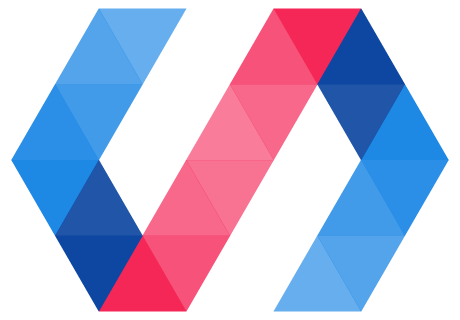The localization behavior is prerelease. APIs may be subject to change.
Polymer.AppLocalizeBehavior
wraps the format.js library to help you internationalize your application.
Note that if you're on a browser that does not natively support the
Intl object,
you must load a polyfill yourself. An example polyfill can be found at
github.com/andyearnshaw/Intl.js.
Polymer.AppLocalizeBehavior supports the same
message syntax as format.js, in its entirety; use the
library docs as reference for the available message formats and options.
Each element that displays content to be localized should add Polymer.AppLocalizeBehavior.
All of these elements share a common localization cache, so you only need to load translations once.
Install AppLocalizeBehavior
Install the app-localize-behavior package with Bower:
bower install --save PolymerElements/app-localize-behavior
Add localization to your app
The main application is usually responsible for loading the localized messages and setting the current language.
Sample application loading resources from an external file.
<dom-module id="x-app">
<template>
<!-- use the localize method to localize text -->
<div>{{localize('hello', 'name', 'Batman')}}</div>
</template>
<script>
Polymer({
is: "x-app",
// include the behavior
behaviors: [
Polymer.AppLocalizeBehavior
],
// set the current language—shared across all elements in the app
// that use AppLocalizeBehavior
properties: {
language: {
value: 'en'
},
}
// load localized messages
attached: function() {
this.loadResources(this.resolveUrl('locales.json'));
},
});
</script>
</dom-module>
The main app is also responsible for loading the Intl polyfill
(not shown above).
Each element that needs to localize messages should also add the Polymer.AppLocalizeBehavior
and use the localize method to translate strings, as shown above.