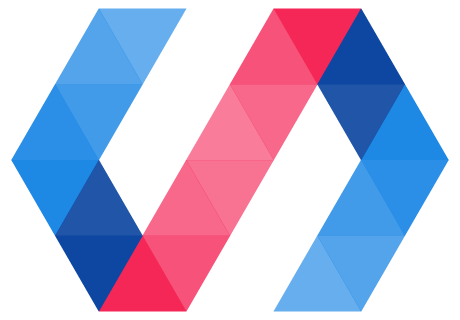Event listener setup
Add event listeners to the host element by providing a
listeners object that maps events to event handler function names.
You can also add an event listener to any element in the this.$ collection
using the syntax nodeId.eventName.
Example:
<dom-module id="x-custom">
<template>
<div>I will respond</div>
<div>to a tap on</div>
<div>any of my children!</div>
<div id="special">I am special!</div>
</template>
<script>
Polymer({
is: 'x-custom',
listeners: {
'tap': 'regularTap',
'special.tap': 'specialTap'
},
regularTap: function(e) {
alert("Thank you for tapping");
},
specialTap: function(e) {
alert("It was special tapping");
}
});
</script>
</dom-module>
Annotated event listener setup
To add event listeners to local DOM children, use
on-event annotations in your template. This often
eliminates the need to give an element an id solely for the purpose of
binding an event listener.
Example:
<dom-module id="x-custom">
<template>
<button on-tap="handleTap">Kick Me</button>
</template>
<script>
Polymer({
is: 'x-custom',
handleTap: function() {
alert('Ow!');
}
});
</script>
</dom-module>
Tip: Use on-tap rather than on-click for an event that fires consistently
across both touch (mobile) and click (desktop) devices. See gesture
events for a complete list of reliable, cross-platform events.
Because the event name is specified using an HTML attribute, the event name is always
converted to lowercase. This is because HTML attribute names are case
insensitive. So specifying on-myEvent adds a listener for myevent. The event handler
name (for example, handleClick) is case sensitive.
Lowercase event names. When you use a declarative handler, the event name
is converted to lowercase, because attributes are case-insensitive.
So the attribute on-core-signal-newData sets up a listener for core-signal-newdata,
not core-signal-newData. To avoid confusion, always use lowercase event names.
Imperatively add and remove listeners
Use automatic node finding and the
convenience methods
listen and
unlisten.
this.listen(this.$.myButton, 'tap', 'onTap');
this.unlisten(this.$.myButton, 'tap', 'onTap');
The listener callbacks are invoked with this set to the element instance.
If you add a listener imperatively, you need to remove it imperatively.
This is commonly done in the attached and detached
callbacks. If you use
the listeners object or annotated event
listeners, Polymer automatically adds
and removes the event listeners.
Custom events
To fire a custom event from the host element use the fire method. You can also pass in data to event handlers as an argument to fire.
Example:
<dom-module id="x-custom">
<template>
<button on-click="handleClick">Kick Me</button>
</template>
<script>
Polymer({
is: 'x-custom',
handleClick: function(e, detail) {
this.fire('kick', {kicked: true});
}
});
</script>
</dom-module>
<x-custom></x-custom>
<script>
document.querySelector('x-custom').addEventListener('kick', function (e) {
console.log(e.detail.kicked); // true
})
</script>
Property change events
You can configure an element to fire a non-bubbling DOM event when a specified property changes. For more information, see Change notification events.
Event retargeting
Shadow DOM has a feature called "event retargeting" which changes an event's target as it bubbles up, such that target is always in the same scope as the receiving element. (For example, for a listener in the main document, the target is an element in the main document, not in a shadow tree.)
Shady DOM doesn't do event retargeting for events as they bubble, because the performance cost would be prohibitive. Instead, Polymer provides a mechanism to simulate retargeted events when needed.
Use Polymer.dom(event) to get a normalized event object that provides
equivalent target data on both shady DOM and shadow DOM. Specifically, the
normalized event has the following properties:
-
rootTarget: The original or root target before shadow retargeting (equivalent toevent.path[0]under shadow DOM orevent.targetunder shady DOM). -
localTarget: Retargeted event target (equivalent toevent.targetunder shadow DOM). This node is always in the same scope as the node where the listener was added. -
path: Array of nodes through which event will pass (equivalent toevent.pathunder shadow DOM).
Example:
<!-- event-retargeting.html -->
...
<dom-module id="event-retargeting">
<template>
<button id="myButton">Click Me</button>
</template>
<script>
Polymer({
is: 'event-retargeting',
listeners: {
'click': 'handleClick',
},
handleClick: function(e) {
console.info(e.target.id + ' was clicked.');
}
});
</script>
</dom-module>
<!-- index.html -->
...
<event-retargeting></event-retargeting>
<script>
var el = document.querySelector('event-retargeting');
el.addEventListener('click', function(){
var normalizedEvent = Polymer.dom(event);
// logs #myButton
console.info('rootTarget is:', normalizedEvent.rootTarget);
// logs the instance of event-targeting that hosts #myButton
console.info('localTarget is:', normalizedEvent.localTarget);
// logs [#myButton, document-fragment, event-retargeting,
// body, html, document, Window]
console.info('path is:', normalizedEvent.path);
});
</script>
In this example, the original event is triggered on a <button> inside the <event-retargeting>
element's local DOM tree. The listener is added on the <event-retargeting> element itself, which
is in the main document. To hide the implementation of the element, the event should be retargeted
so it appears to come from <event-retargeting> rather than from the <button> tag.
The document fragment that appears in the event path is the root of the local DOM tree. In shady DOM
this is an instance of DocumentFragment. In native shadow DOM, this would show up as an instance of
ShadowRoot instead.